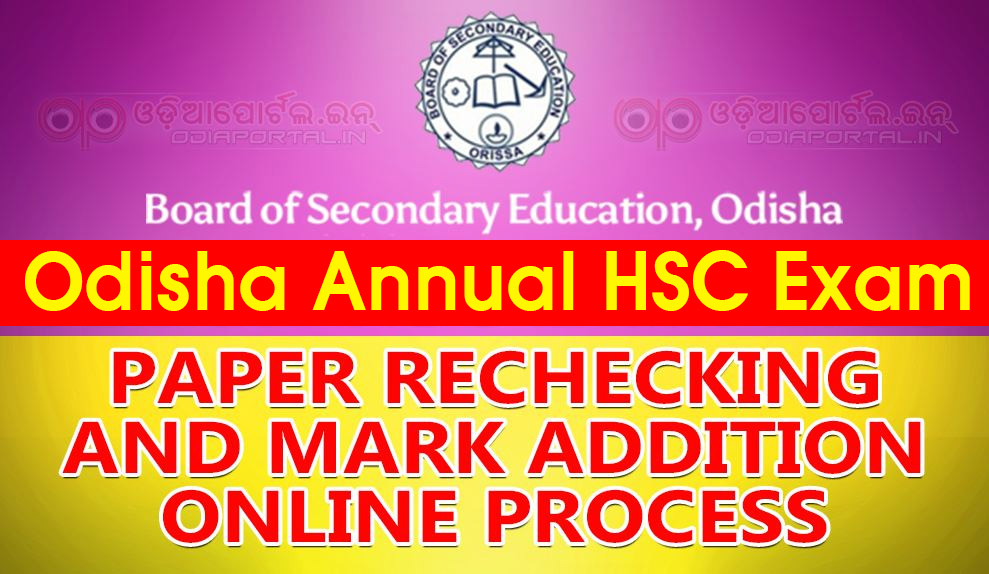
INSTRUCTION FOR ONLINE APPLICATION OF CHECKING OF ADDITION OF MARKS FOR ANNUAL HSC EXAMINATION, 2020
1. The online application for checking of addition of marks will be available in the website bseodiasha.ac.in.
COMPLETE DETAILS ABOUT 2020 RECHECKING PROCESS VIDEO
WATCH VIDEO - HOW TO FILL UP ONLINE FORM IN ODIA
2. On visiting the above website, “LOGIN TO YOUR ACCOUNT” page will be displayed on the screen.

3. The candidate has to enter his/ her Roll No & Password, if already registered.
4. If not registered, the candidate has to click “Click Here to Get Password” so that “Step-I to Create Password” page will be displayed on the screen.
5. The candidate has to enter “Roll No.” & “His/ Her Mother’s Name” in this page and click on “Submit” button to go to the next page i.e. “Step-II to Create Password”.
6. In the page “Step-II to Create Password” the candidate has to enter a password of his/ her choice, Re-type the password, Enter Valid Mobile No. & E-Mail ID and enter his detail correspondence address with pin code. Thereafter click on the “Submit” button.
7. On clicking the submit button a verification code will be sent to E-Mail ID of the user and the page “Verify Your E-Mail” will be displayed on the screen.
8. The candidate has to get the verification code from their respective E-Mail ID and enter the same in this page and click “Verify” button.
9. If the E-Mail ID is valid and verification code is properly entered, the data of the candidate will be displayed on the screen.
10. It is important to note that the candidate has to remember his/ her password for further use and for receiving the photocopies of the subjective papers.
11. If the candidate desire to apply for re-checking of some other papers, besides papers already applied, he/ she can re-enter the website as a registered candidate, using his/ her registered password.
12. The data displayed on the screen shall show the marks secured by the candidate in both the OMR and Subjective Papers. The candidate has to click/ select the papers either OMR or Subjective or Both as per his/ her choice and also select for photocopy of subjective paper.

13. In case photocopy is opted rechecking of subjective paper is mandatory.
14. After selecting the desired subject for rechecking/ photocopy, the “Submit Subjects for Rechecking” button has to be clicked followed by “Continue to the Next Step” button.
15. Thereafter the screen showing “Calculate Fee” will be shown which has to be clicked, so that “Generate Pay-in Slip” button will be displayed on the screen.
16. Click on “Generate Pay-in Slip” button and take out the print copy of the SBI Challan. Deposit the fee as per the challan in the nearest State Bank of India Branch.
17. Re-visit the website and enter the Journal No., Amount & Date and click on “Submit” button and take the print copy of the acknowledgement receipt.
18. The process of application shall be completed provided the candidate takes out his/ her acknowledgement receipt.
19. Fee Amount :-
A. Fee for applying checking of addition of marks for subjective papers - Rs.100/- (per paper)
B. Fee for applying checking of addition of marks for objective papers - Rs.100/- (per paper)
C. Fee for applying photocopy of the answer books for subjective papers - Rs.200/- (per paper)
















How many days take to rechecking procedure? The phone number display in the board website,no one receive it.but trying 3 to 4 days,one lady received .she does not know anything,she told.and said after 3.30 pm you may be contact. But board website do not load any instructions about rechecking results .kindly take action.
ReplyDeleteOn which date rechecking results declared...
ReplyDeleteHow many days rechecking results will be published....
ReplyDelete